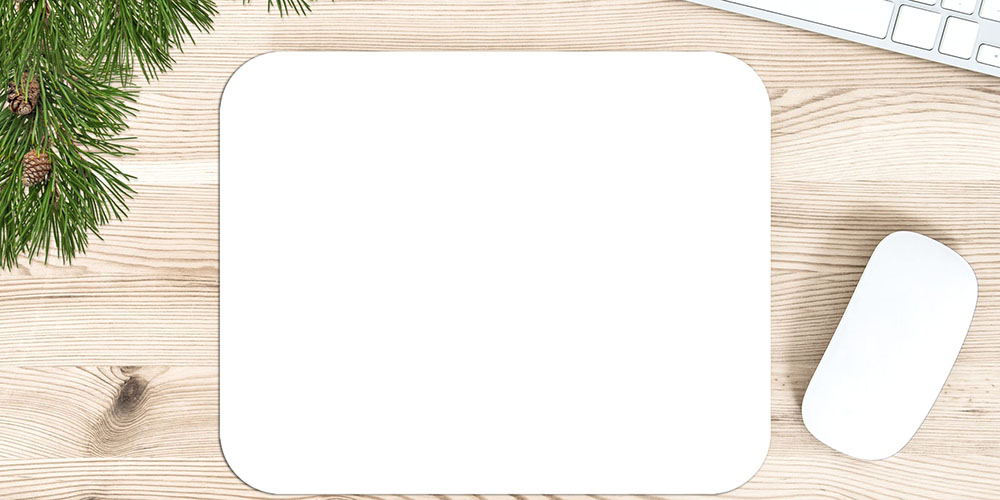Featured Articles
From Gaming to Office Work: A Comprehensive Guide to the Five Major Mouse Pad Use Cases
The mouse pad, a seemingly simple accessory, plays a crucial role in enhancing our overall computer experience. Whether you’re a gamer, designer, programmer, or office worker, choosing the right mouse pad can significantly improve your comfort and performance. Today, we’ll explore five common use cases for mouse pads and break down how each one can impact your daily tasks. This will help you find the perfect mouse pad for your needs.
1. Office Work: Enhancing Comfort and Productivity
In an office setting, long hours of mouse use can lead to wrist fatigue, shoulder pain, and other discomforts. To boost comfort and productivity, it’s essential to choose a mouse pad that supports your ergonomic needs. High-quality office mouse pads typically have the following features:
- Comfortable Wrist Rest Design: Many office mouse pads come with memory foam or soft wrist rests, which help alleviate the pressure on your wrist and reduce fatigue from extended mouse usage.
- Smooth Surface Materials: A fabric or hard surface allows for smooth gliding, making precise movements easier and reducing friction.
- Anti-Slip Bottom: A good office mouse pad often has a rubber or anti-slip base to keep it stable and in place during use, ensuring that your mouse movements stay precise.
For anyone working long hours at a desk, a comfortable, supportive mouse pad can make a significant difference in both your comfort and productivity.
2. Gaming: Enhancing Speed and Precision
For gamers, mouse precision and responsiveness are critical for success, especially in competitive games. A quality gaming mouse pad not only allows for faster, smoother gliding but also enhances control and accuracy. Gaming mouse pads typically have the following features:
- High-Precision Surface Texture: Hard or specially-designed gaming surfaces offer low friction, allowing your mouse to glide quickly with minimal delay.
- Larger Size: Extended or large mouse pads provide more space, allowing gamers to move their mouse freely without restriction, which is crucial for fast-paced gaming.
- Anti-Slip Design: To avoid disruptions during intense gaming sessions, most gaming mouse pads feature a strong anti-slip bottom to ensure stability.
Whether you’re playing FPS, MOBA, or RTS games, choosing a gaming-specific mouse pad can elevate your gaming performance by providing more accurate control and smoother movement.
3. Design and Drawing: Enhancing Precision and Fluidity
For designers, illustrators, and anyone who requires high-precision control, the mouse pad plays a crucial role in smooth and accurate mouse movements. In design or drawing scenarios, a mouse pad with the following features is essential:
- Smooth and Detailed Surface: Fabric or fiber-textured mouse pads provide the right amount of friction, offering a stable surface for fine, precise control while drawing or designing.
- Precision Tracking: A high-quality mouse pad reduces tracking errors, ensuring that every line and detail is precise, which is vital for detailed graphic work.
- Ergonomic Design: Long hours of designing can lead to wrist fatigue, and mouse pads with wrist rests or ergonomic designs can help reduce strain and improve comfort.
For professionals in design, drawing, and creative fields, a quality mouse pad is key to improving both comfort and the precision of your work.
4. Programming and Coding: Enhancing Comfort During Extended Use
Programmers and developers often spend hours using a mouse for tasks like debugging, writing code, and testing. This extended use can cause wrist strain and discomfort. In this use case, the mouse pad’s role in providing comfort and support is crucial:
- Wrist Rest Design: Mouse pads with memory foam or soft wrist rests provide critical support for your wrist, reducing strain from prolonged mouse use.
- Moderate Surface Texture: The right amount of friction is essential for smooth but controlled mouse movements. A medium-texture surface ensures precise control during long coding sessions.
- Anti-Slip Bottom: Stability is important for long hours of mouse use, and an anti-slip base ensures your mouse pad stays in place, providing consistent support throughout the day.
For programmers, a comfortable and precise mouse pad can help alleviate wrist fatigue and boost productivity.
5. Mobile Office and Travel: Lightweight, Portable, and Ready Anywhere
For those who often work on the go or travel for business, the portability of a mouse pad is a major consideration. In mobile office scenarios, the ideal mouse pad typically has these features:
- Thin and Foldable Design: Lightweight, foldable mouse pads are compact and easy to carry, making them ideal for professionals who need to work in airports, coffee shops, or client meetings.
- Durable and Easy to Clean: High-quality fabric or silicone materials are both durable and easy to clean, which is crucial when working in less-than-ideal environments.
- Comfortable Usage: Even in non-ergonomic settings, a portable mouse pad can offer sufficient wrist support and comfort to maintain productivity.
For professionals who frequently travel or work in varying locations, a portable, comfortable mouse pad is essential for staying productive and comfortable on the go.
Conclusion
No matter whether you’re a gamer, designer, programmer, or office worker, a good mouse pad plays a critical role in optimizing your performance and comfort. Choosing the right mouse pad for your specific needs can improve your productivity, reduce fatigue, and make your work or leisure experience much more enjoyable.
Each use case has different requirements, so selecting the right mouse pad ensures that every click and swipe is as comfortable, precise, and efficient as possible.
Find the perfect mouse pad for your needs and make your daily tasks easier, whether you’re gaming, working, designing, or traveling!